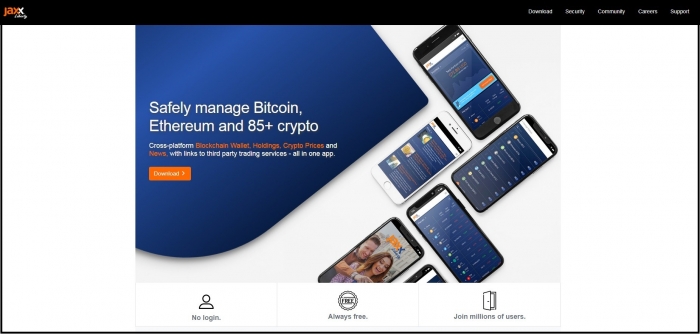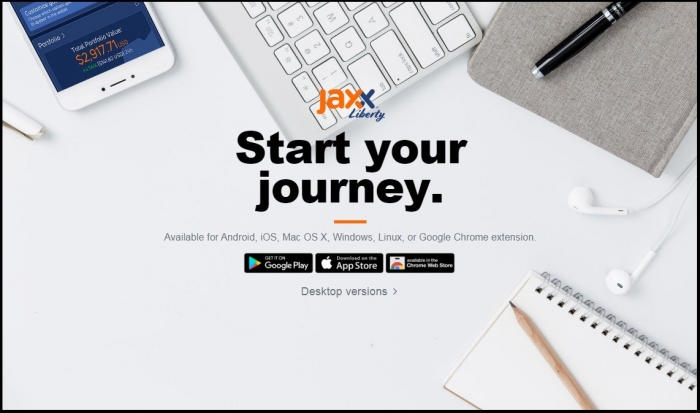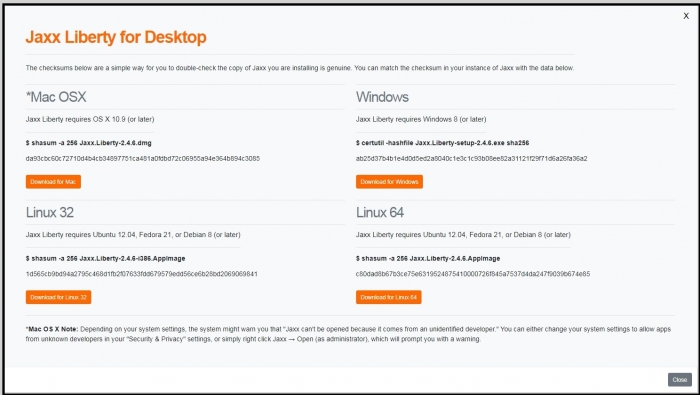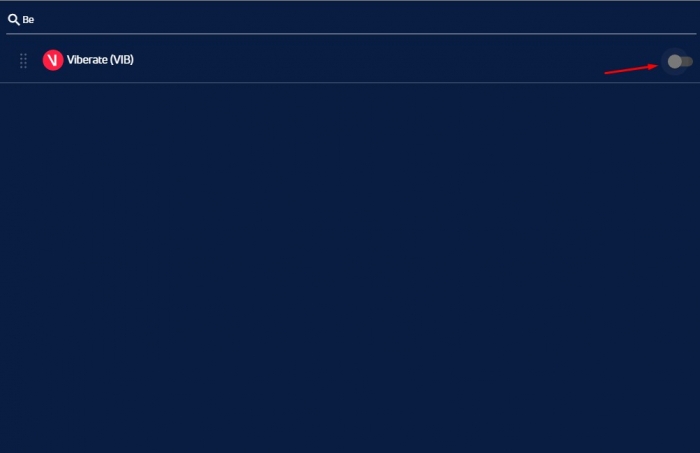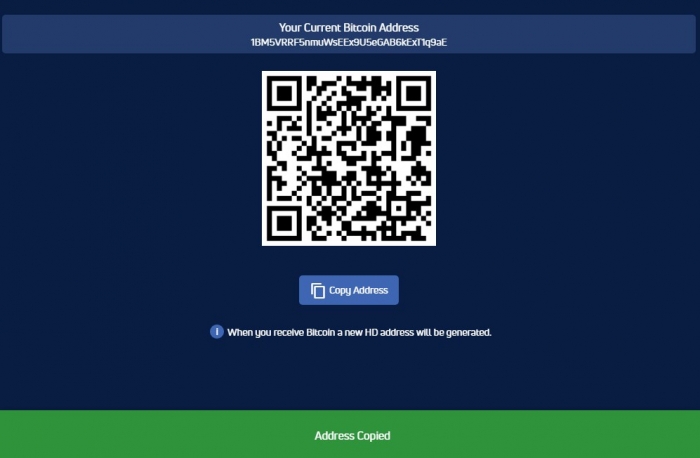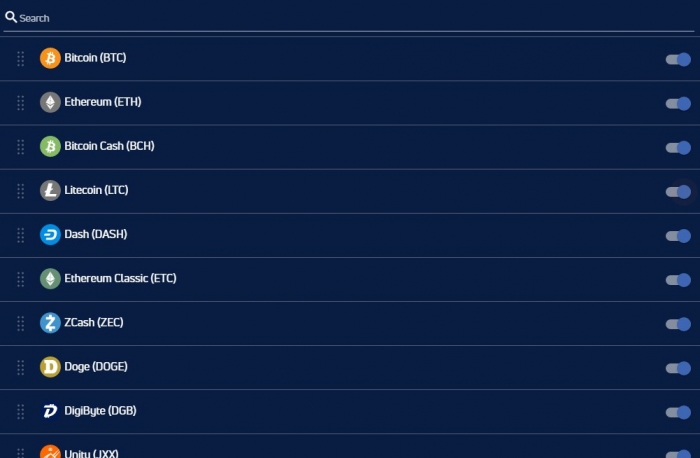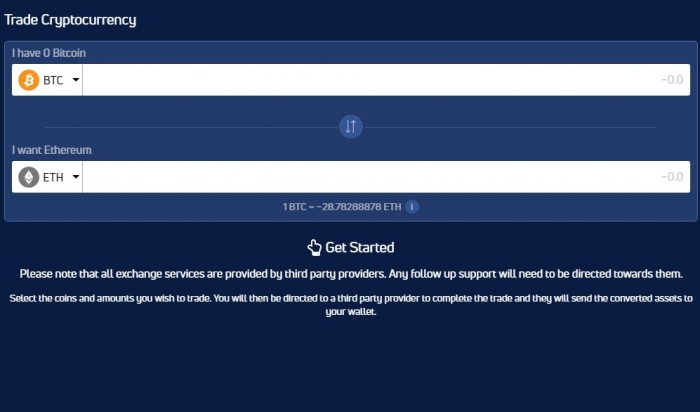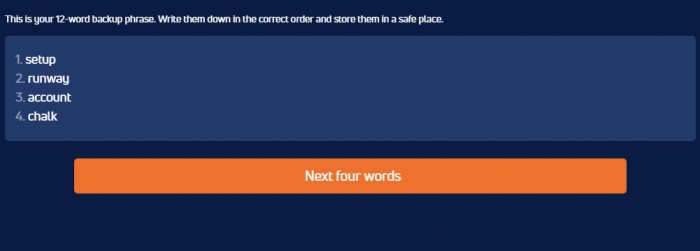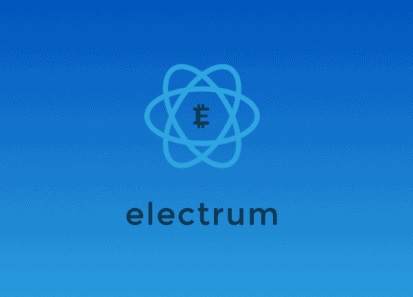Jaxx is cross-platform and free to use the multi-currency wallet with support for more than 90 coins including such major cryptocurrencies as Bitcoin, Litecoin, Ethereum and others. The wallet has made a good name for itself thanks to user-friendliness, cross-platform pairing functionality, and simple tools to send and receive different digital assets. Integration with ShapeShift makes it easy for users to proceed with instant cryptocurrency buying and selling. Also, advanced security features and minimum fees make Jaxx a great option to manage coins and other digital assets from one place.
How Easy Jaxx Wallet Is
The wallet comes with a very user-friendly interface. Besides, users will appreciate an intuitive control panel with all the needed tools easy to locate. Despite the multi-currency support, the sending and receiving functionality is very clear.
You may access and manage any of your cons from a single menu without the need to switch between different screens. It certainly saves time. What’s more, you are going to have each separate cryptocurrency wallet accessible in the respective home screen. Users will never find it difficult to handle transactions, scan QR codes or enter the address manually.
The interface is 100% responsive. As mentioned earlier, Jaxx is a cross-platform wallet. It means that it runs smoothly on any mobile device despite the OS or carrier as well as on the desktop. You may easily remove the currency or coin you do not plan to use any more. The system lets you enable additional security settings and configure the PIN feature, set transaction fees, and more.
Setting Up the Jaxx Wallet
Users can install the wallet literally on any device. The system comes with support for iOS or Android smartphones/tablets.
Besides, you may have the software installed on multiple devices and access your assets whenever needed. The following setup example is for desktop. The procedure is even simpler for mobile devices.
So, to get started with Jaxx, you need:
Go to the official Jaxx website.
Download the valid setup file (it might take several minutes depending on the Internet connection).
Locate the EXE. File in your local folder and launch the installation process.
Wait until the software will extract needed files and have the wallet installed on the device.
Now, you may enter the wallet where you will find all baseline information about the wallet address, user balance and personal QR codes.
The system supports more than 90 different coins. To find the one you need, follow these steps:
Find the menu icon in the upper right corner of the screen.
Look for the cryptocurrency you need when scrolling the menu down.
Locate the coin you want to use and put a tick in the box.
Find the arrow on the top of your wallet. It lets you switch between all active coins you have.
If you click on the just-activated cryptocurrency, you will find all crucial info inside with the balance and QR code.
The setup process is very fast and easy. It will take a few moments even for those who are new to this kind of technology and crypto wallets in particular. By the way, Jaxx is one of the easiest-to-use crypto wallets out there. To prove it, let’s see how you can send or receive coins, assets and cryptocurrency using it.
How to Send Coins with Jaxx Wallet
To send funds, complete the following steps:
Choose the coin you plan to send. Make sure that it is enabled, as described in step 3 of the instruction above (tick the coin in the box to make it active and available for transactions).
You will see all the available actions on the top of the window. Here we have Receive, Exchange or Send functions. Click on the “Send’ button and move on to the next stage.
Paste the wallet address in the space provided. You may also use a barcode at the end of the address field to enter the data automatically. The feature works for mobile users.
The last step is to indicate the amount of cryptocurrency you want to send and complete the operation by clicking on the “Send” button.
The wallet will automatically display the number of coins in the US equivalent. A good feature to stay in touch with the current exchange rate.
How to Receive Coins with Jaxx Wallet
Receiving coins with the Jaxx wallet is even easier and faster thanks to the QR code-reading feature. If you do not plan to use it, the procedure includes the following steps:
Choose the coin you want to get.
Click on the “Receive” button from the actions on the top of the screen.
Indicate the number of cons.
Provide the receiving wallet address to a person, who is going to send you funds (you can simply copy it right from the dashboard).
If you want to try how the QR code feature works, you need to complete all the above-mentioned steps and do the following:
Press the “generate” button next to the US equivalent of the coin amount you indicate to receive.
The system will automatically create a unique barcode that you may share.
A sender only needs to scan it and complete the required operation.
Essential Jaxx Wallet Features
The Jaxx wallet is a multi-purpose platform to store, send and receive different digital assets. The system is available across all major OS and devices. It boasts comprehensive support in addition to top-notch security features.
Supported Coins
The wallet comes with support for more than 90 different cryptocurrencies and coins. They include major crypto types such as Bitcoin, Ethereum and Litecoin as well as minor assets and funds that include ZAP, Dentacoin, Bitclave, and many others.
Users are free to select any coin from the supported list and use it inside the wallet for any of the available operations. The system does not establish limitations.
Cross-Platform Pairing
In addition to the ability to install the Jaxx wallet on any device despite the carrier or OS, the platform boasts another great feature. It can be described as the cross-platform pairing. It means that you may access all your assets from both desktop and mobile, while coins will be automatically synchronized on each of the access gadgets.
Integration with ShapeShift
The wallet has a built-in ShapeShift API, which turns it into a local cryptocurrency exchange. From now, you do not need to leave the wallet every time you want to change one coin for another. With the integration of ShapeShift, you can proceed with a click inside Jaxx.
What’s more, you may send funds to other users in another cryptocurrency letting them exchange it to the needed one by clicking the “Exchange” button inside the dashboard. The feature certainly adds flexibility
Jaxx Prices and Fees
The Jaxx wallet is completely free. It does not matter whether you want to have a desktop version or install the platform on any of your mobile devices powered by iOS or Android. The company does not charge any fee for that. Download and use the software at zero cost.
Speaking about fees, we should consider the integration with third-party services (ShapeShift). It means small exchange fees for transactions that are defined by the service itself, not by the wallet. The commission may vary depending on the type of coin, the amount of cryptocurrency exchanges, and some other factors.
How Safe Jaxx Wallet Is
Jaxx security overview shows that the wallet is safe enough to use. On the one hand, it does not boast super-powerful anti-fraud instruments.
But it may still offer some good options that include:
Personal Data Security – the system does not collect or request any user info even during the registration process. If you do not share it in any way, there are no chances for it to get to third parties.
Wallet Backup – a great option to deliver expanded wallet protection. You get a seed phrase or a separate password to restore your assets or Jaxx account even in case of a damaged device, unexpected disconnection or any other emergencies.
Sing-In Protection – this is where the Jaxx wallet lacks functionality. It does not provide two-factor authentication. Those who look for advanced tools in the face of multi-signature support will also be frustrated.
Wallet Anonymity – the good news is that each wallet you create despite the coin type comes with 100% anonymity. Once again, you do not have to submit any personal info or contact details. The less info you share, the fewer chances of fraud to occur.
The Bottom Line
Jaxx is a free multi-platform wallet with support for more than 90 different cryptocurrencies. It helps to store, save and receive coins with minimum fees and zero installation costs. Users can install the wallet on any mobile or desktop device and make the most of the QR feature for automated crypto operations. Although the system lacks some advanced security options, it still provides 100% anonymity in addition to wallet backup and inner crypto exchange.