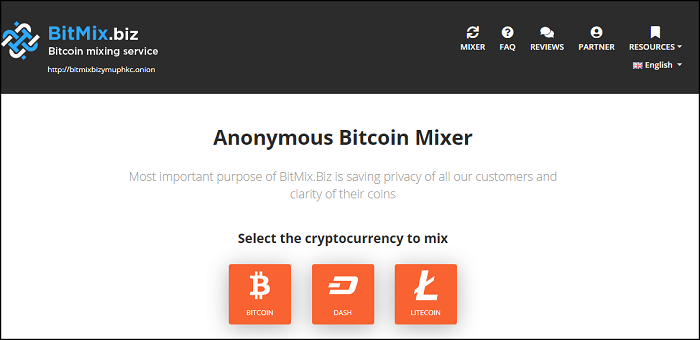
If you need to mix Bitcoin, Dash or Litecoin, BitMix can be a perfect option. There's not that many tumblers out there that process Dash or Litecoin so BitMix is unique in this way. You can use up to 5 receiving addresses. You can also obfuscate in a more optimal way with adjustable fees, delays and distribution percentages for each individual wallet.
| Standard Features | Special Features |
| Clearnet URL: https://bitmix.biz/ Onion URL: http://bitmixbizymuphk....n3w65qsiknw.onion/ Minimum Deposit: 0.005 BTC Fees: 0.4%-4% + 0.0005BTC/additional address No-Logs Policy: Yes Additional Addresses: 5 Distribution Control: Yes, user controlled Time Delay: Yes, controlled by individual address Letter of Guarantee: Yes | 1. Accepts Bitcoin, Dash and Litecoin 2. Adjustable fees for better obfuscation 3. Up to 5 output wallets |
Is it a scam?
No, this "Bitcoin laundry" has been around for quite a while. There are no reviews online about any scammy operations here.
Who is it best suited for?
Primarily, this mixer is used by those folks who need to clean their Bitcoins, Dash or Litecoin. The ability to process the two rarer coins is extremely beneficial whenever you have lots of small transactions in those cryptos regularly coming your way and don't want to bother with converting them in BTC first.
Since Bitcoin is pseudonymous and not 100% anonymous, mixers help guard your confidentiality.
How to use Bitmix?
In this BitMix review, we provide a detailed walk-through for the system. We explain how to use each function and feature so that you know how to deploy them correctly as per your specific needs and use cases.
Let's break down the overall process into several steps and look into each of them one by one.
Step 1. Choose the crypto
First, go to the site's main page and choose the cryptocurrency you want to mix.

In this BitMix review, we show you the process for Bitcoin. The other two coins work here in the identical manner so you can easily use these instructions irrespective of the token you deal with.
Click on the "Bitcoin" Button and let's move on with the procedure!
Step 2. Specify the mixing code
You will get transferred to the next page where you’ll see lots of settings. No worries, we’ll go through them one by one.
First, let's talk about the mixing code.
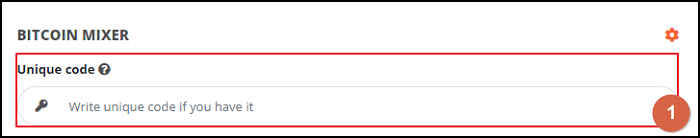
The mixing code is a special code you receive at a Bitcoin mixer which you can use in order to track your own coins that you have previously sent to the service during one of the preceding transactions. Each platform has their own mixing codes, so you can't use them across the services. But they come in handy whenever you've picked your favorite platform.
And since this is our first mixing gig at BitMix, we don't have the mixing code yet. Thus, we should leave this field empty, but now you know what you gotta do here the next time you clean coins at the tumbler.
By the way, we have created a very useful Guide on Bitcoin Mixers. This can help you a lot if you just start out with Bitcoin mixers.
Step 3. Specify the first destination address
A destination address (aka "receiving address") is a Bitcoin wallet where the mixer will send your coins after they've been cleaned. It's always a smart idea to use several receiving addresses for better obfuscation.
Let's specify the first address at BitMix.

Make sure that you always copy and paste these lengthy address names since retyping them symbol by symbol might easily result in errors. And since BitMix is completely anonymous and the Bitcoin blockchain transactions are irreversible, you won't be able to ask for the cancellation from the customer support.
Yeap, we know that it's not user-friendly at all. But this is how the blockchain is.
Step 4. Add the second receiving address
And now let's specify another address for the mixer to send the cleaned Bitcoins to. To do that, click on the "Add Address" button shown below.
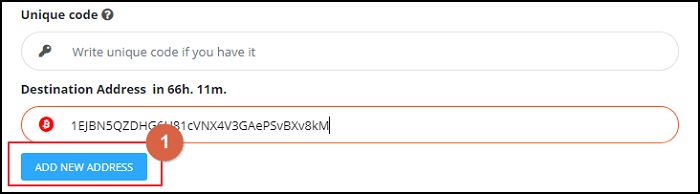
The field for the second address will appear where you need to input the public key.
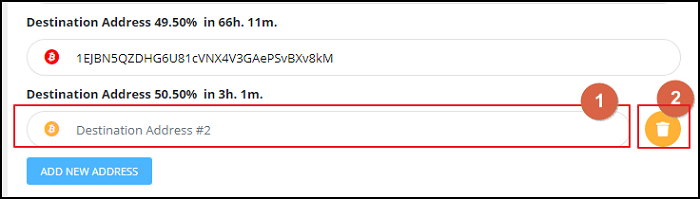
You can also delete the address if you change your mind. For this, click the Trash icon to the right of the address field.
How many receiving addresses is enough?
This is one of the most popular questions we hear from mixer users. In order to assure the high level of protection against the blockchain analysis, you do need to deploy more than 1 address. That's for certain. Otherwise, any blockchain analyst would be able to easily track your transactions using the volume and cluster analysis attacks. Even if you use the variable fees.
Thus, we always use at least 2 wallets. At BitMix you can set up to 5 wallets. While this is not such a high number, it's sufficient for most operations. And if you are looking for a wallet with an unlimited number of wallets, ChipMixer is a good option to look into.
For the purposes of this BitMix review, let's use only two receiving addresses.
Step 5. Adjust the distribution percentages
Just like the number of output wallets, the distribution percentages into which the outgoing amount is broken between several addresses can serve to increase or decrease the “strength” of your mixing operation..
Find the slider used to adjust distribution shares in the settings window.
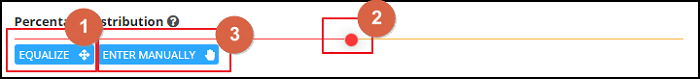
Field 1 allows you to equalize the distribution shares. And this is the function that you should never use because it gets extremely easy for the blockchain analyst to track the equally-sized portions of the output transaction that you send out.
Field 2 shows the slider which you can drag to the left and right, changing the shares between the addresses. While you are doing this, you can observe the values changing above the wallet addresses.
Field 3 depicts the button for manual adjustments. Click on it and specify the values for eachof the wallets one by one manually.
Whichever option you choose, always make sure that the shares are very unequal and you aren't using any specific algorithm to allocate them.
Step 6. Set the delays
Another popular function that helps you hide the path on the blockchain is the delays. You specify the period of time between the time when you send the money to the service and the moment when the funds will be paid out to the receiving wallet.
The rule of thumb here is to set the delays for individual addresses as far away from each other as you can. This will result in your first output transaction being recorded, then there will be a lot of other ones and then the second one will go through. In this way, it's practically impossible for the blockchain analysis to figure out whether these transactions are connected or not.
At the screenshot below, you can see that the first address (shown on the slider with a specific color) has been set to 30 hours, while the second one is to pay out instantly. Of course, the instant payout is not such a good idea, but if you need to process Bitcoins as soon as you can, this option will help.
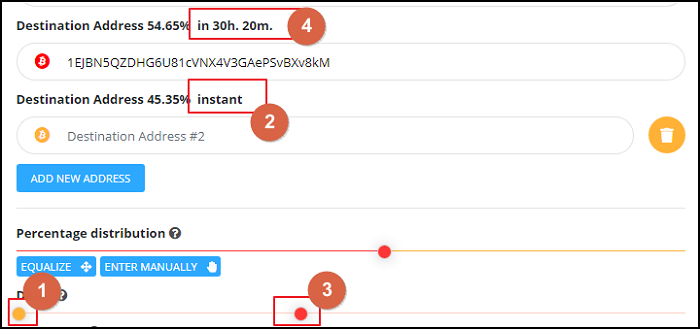
Step 7. Set the fees
Now we can set up the fees that you'll be charged at BitMix.
You can drag the slider and adjust the commission within the range of 0.4-4%.
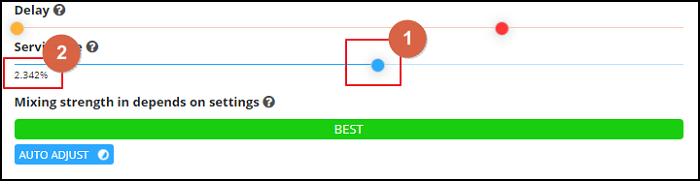
Your ability to specify a random fee adds the unpredictability to your mixing gigs. And the more unpredictable your operations are, the better it is for the obfuscation on the blockchain.
In addition, the BitMix FAQ points out that the higher fees you pay, the higher quality for the output coins you can expect.
Though the team doesn't actually share as to what specific exchanges are used, they say that with higher fees you will receive the higher share of coins from "more legitimate" sources like exchanges and trading funds, as compared to the coins from other users like yourself.
Step 8. Auto-adjust the settings
A cool feature you have at BitMix is the ability to auto-adjust the settings.
Here’s the screenshot of the respective field.
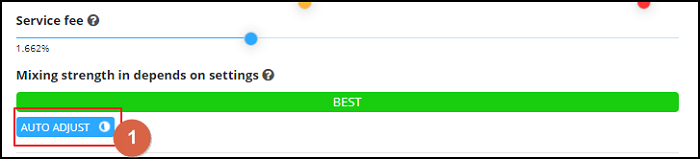
It's very useful when you are distributing the payments to 5 wallets and you don't want to waste time tweaking each specific setting for individual wallets.
If you do use this function, it will take your fees to somewhere in the middle of the range. This means that if you wish to receive the coins of the highest quality, you should max out the fees slider after this function.
Step 9. Randomize the output transactions
This feature is pretty unique and you can't find it at that many mixers around.
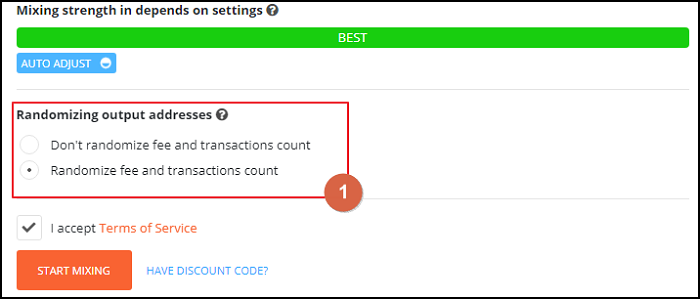
If you don't activate this function, the mixer will deliver the payout in just one transaction on the blockchain. But when it's switched on, you'll get a couple of them. This serves to further cloak your activities on the blockchain and better protect your anonymity.
Now that we've completed all the adjustments on this page, you can click the "Start Mixing" button to continue with the process.
Step 10. Save the Letter of Guarantee
With BitMix being completely anonymous, the only way for you to prove that you did send any money to the service is with the help of the Letter of Guarantee.
The screenshot below shows the button to review and download the text file with the Letter of Guarantee.
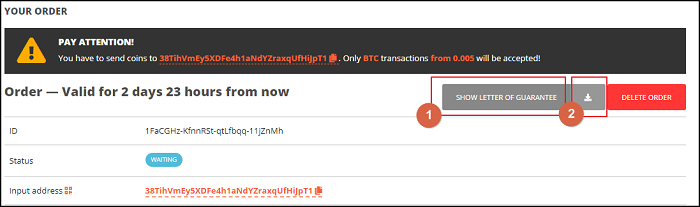
In addition to being the proof for your transaction, you can use the Letter of Guarantee to verify the fact that the address specified at the site is actually owned by the mixer and you are not being dragged into any kind of a phishing attack here.
Step 11. Save the mixing code
Below you can see the mixer's address where you have to send the coins which is shown in Field 1 at the screenshot.
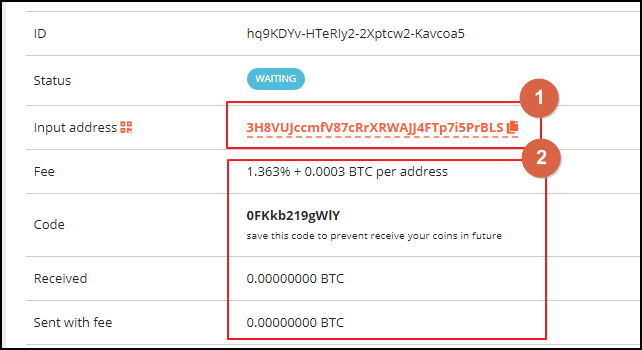
Field 2 contains the mixing code which we spoke about at the start of this tutorial. Save and use it whenever you decide to mix with BitMix again.
In addition, Field 2 includes the statistical data you can use. The information on specific incoming and outgoing transactions is shown below.
Step 12. Use the calculator
You can also use the calculator in order to determine the exact amount you want to send to the receiving address.
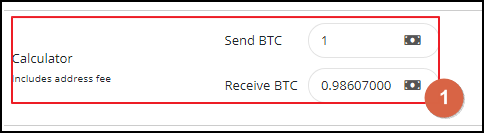
This feature proves useful when you send money to another person and want to include a mixer as the intermediary layer in your transaction.
Conclusion
BitMix is pretty easy to use. Here, you can clean Bitcoin, Dash and Litecoin. The service enables you to pay out the transactions to up to 5 wallets. It has all the standard features including adjustable settings for delays and distribution percentages for individual wallets. In addition, you can activate the Auto-Adjust function so that the system can set up the adjustments on its own, while the Randomize function splits the outgoing payments into a number of transactions for better obfuscation. Visit the BitMix site right now and tweak with the settings on your own to get a feeling of how the system works.




